Upload projects
Path: Run> Manage Target
You can copy a project from the Runtime to the computer where JMobile Studio is running.
- In the Runtime tab, select the IP address of the device from the drop-down list Target.
- Click Retrieve Projects: a list of all the projects available is displayed.
- Select project to upload
- Click Upload Project
- If required, enter password. The upload process starts.
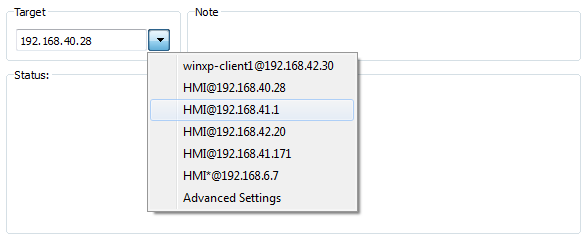
Upload could be password protected. See "Protecting access to HMI devices" for details.
A copy of the project is saved in:
C:\Users\username\Documents\JMobile Studio\workspace\Uploaded\RuntimeIPAddress\workspace\ProjectName
In the status area a clickable link will be proposed to be able to quickly open the loaded project in JMobile Studio
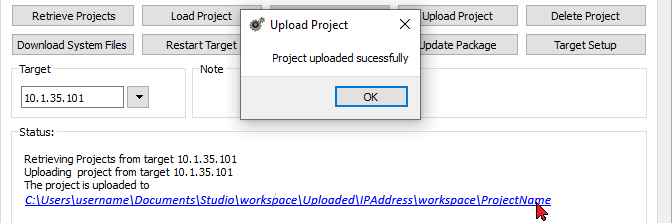
Note: If the upload operation fails, check firewall settings the computer where JMobile Studio is running.